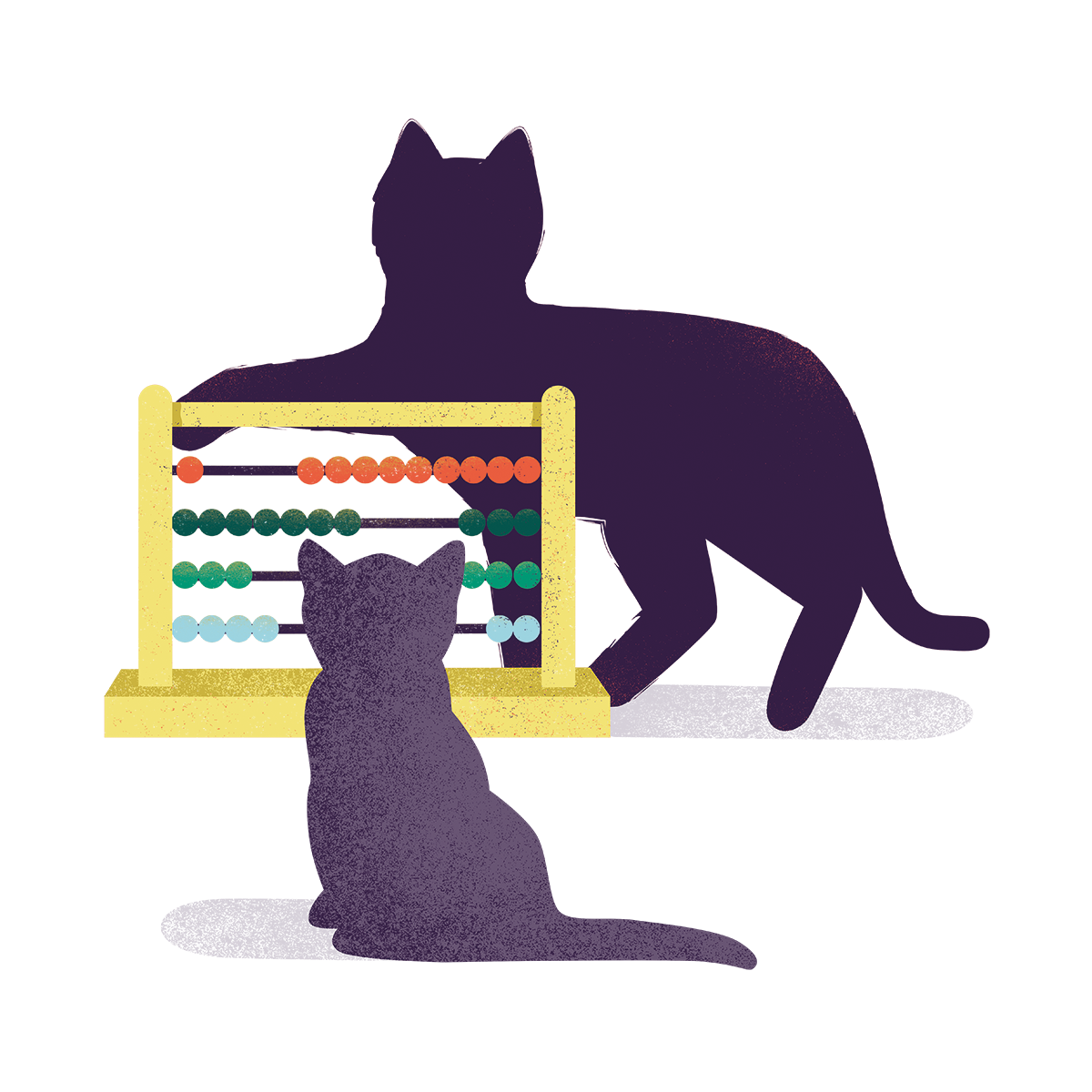Telraam S2
Our new sensor
Small, smart, and powerful
Effortless traffic counting on every street
Order
The ideal solution for gathering detailed information on traffic on any street, whether for individuals and campaigners, or local authorities and mobility professionals in SMART cities.
Track multiple modes simultaneously with the S2 to see the impact of any interventions or changes in local habits.
Learn more about the features of the Telraam S2 below, check out the packages available, and get in touch to discuss the ideal solution for your needs.

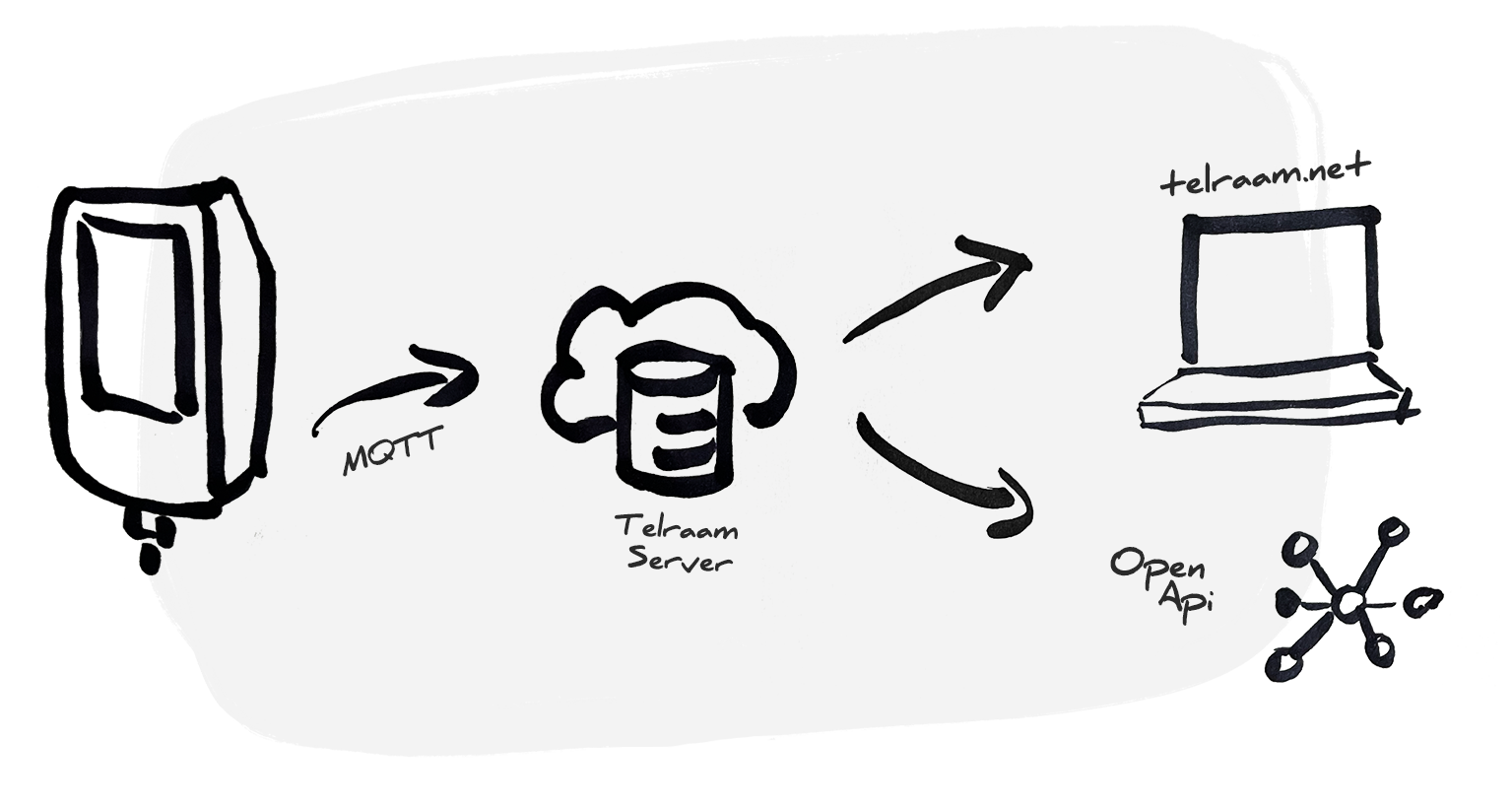
Simple
Five minute installation - no rocket science degree required
The Telraam S2 is a plug-and-play device.
After a simple set-up, it runs continuously, sending data without the need for wifi, and can be updated remotely.
Place your Telraam S2 on the inside of your window using the self-adhesive mount provided, connect the USB-C cable, scan a code with your smartphone*, and complete the registration on your screen. No fiddling with wifi passwords, or adjusting and controlling the camera angle. Within 15 minutes of registration, your Telraam S2 will be live on the map!
The LCD screen not only helps during installation but also provides an overview of the actual traffic for the day and the past quarter of an hour.
* Use the QR code provided or enter a code in any browser
Elegant
Modern design with functionality and user experience in mind
A design that fits effortlessly and quietly into your life, and your window view.
The device is powered via a USB-C port, has a single button for user interaction, and comes with a colour LCD display. The screen can be turned off completely, which saves energy, and stops any potentially unwanted light or movement coming from your Telraam S2 - whether in a living room or bedroom window.
Telraam S2 is sold in 100% recyclable paper packaging, with no plastic waste.
Precise
AI for accuracy, precision and anonymous data
Telraam S2 uses a completely new counting method compared to our first Raspberry Pi-based sensor, using Artificial Intelligence (AI) and Neural Networks. This results in improved consistency, precision, and accuracy and the potential for improvements over time. You can read more about the accuracy and precision and how get the best results in our dedicated article.
Privacy
Object detection not identification
Privacy is very important for us at Telraam. No identifiable images or videos are saved or transferred from our devices. With Telraam S2, the classification of any object that is detected happens in situ on the edge-devices. As a result, only the anonymised 15-minute aggregate counts are transferred to the Telraam database.
Technical specifications
| AI | K210 edge computing chip | |
| Connection | Cellular via LTE-M or NB-IoT No wifi connection needed |
|
| Camera | Wide angle fixed lens Automatic region of interest selection |
|
| Dimensions | 65 mm x 99 mm x 30 mm 96 g (123 g including the mounting bracket) |
|
| Power | < 1.5 W (0.8 W with screen off) | |
| Privacy | AI counts on the device No videos or images are saved |
|
| Security | Read-only memory(OTP) FW can only be changed using a secure-key |
|
| Includes | USB-C Cable Adapter |
S2 firmware evolution!
Over the air updates
The firmware of Telraam S2 is constantly evolving to provide the best possible experience for users. Updates are done remotely over the air (OTA) to ensure the device is always running the latest version. Currently, our focus is on improving both connectivity and stability.
For a complete history of firmware updates see the NRF changelog and the K210 changelog.
FAQ
Can I trade-in my Telraam V1 and upgrade to a Telraam S2 device at a reduced price?
No, due to the technological step-up that the Telraam S2 device provides compared to the Telraam V1 sensor, we cannot offer a trade-in based price reduction on new Telraam S2 purchases for existing Telraam V1 owners. However, if you have a Telraam V1 you can always sell the components of your device (Raspberry Pi 3A+ computer and Raspberry Pi camera module) on the hobby electronics market to put towards the price of a new Telraam S2, or you can convince your local authority to set up a new, funded Telraam project and possibly get a new Telraam S2 device that way. In the meantime all Telraam V1 devices will keep working and you will be able to see data from your Telraam V1 device on the Telraam network also in the future. However there will be no further feature-upgrades coming to the Telraam V1 devices.What kind of data is sent from a Telraam S2 device?
Privacy is always a top priority for us at Telraam. AI-based image recognition and object tracking is strictly limited to the edge devices (meaning it happens on the device itself), and only the resulting aggregate count (and speed) data is sent to the Telraam server every 15 minutes. Since the data is aggregated, individual object parameters are not transmitted.What kind of network connection is needed for the Telraam S2 to send data?
Our Telraam S2 devices come with a built-in Thingstream SIM card providing low-energy mobile data connection using either the LTE-M or NB-IoT frequency band of local cellular network provider(s). While these technologies are available already almost everywhere around the globe, please consult the network coverage map before purchasing a Telraam S2 device, to make sure that your new sensor will be able to send data to the Telraam servers. Telraam S2 does not need a wifi connection, and there is no possibility to use wifi instead of the provided mobile data link.What kind of road users can the Telraam S2 see?
The new AI chip in the Telraam S2 can distinguish between ten modes of traffic: pedestrians, strollers, bicycles, motorcycles, cars, light trucks, trailers, trucks, and buses. For the time being, the traffic data coming from Telraam S2 devices is visualised the same way as data from Telraam V1 devices has always been: counts are aggregated into the four categories of pedestrians, two-wheelers, cars, and large vehicles. In the background, data is already saved for each of the ten modes for Telraam S2 devices, and the web-interface and the traffic API will be updated in the near future to include all the new modes.What is the accuracy and precision of the Telraam S2?
The accuracy and precision of Telraam S2 is continuously validated and documented. Our documentations cover count accuracy, count precision, and speed measurements.In general current daytime accuracy is typically 90-95% for a large sample of test-locations, with only pedestrians performing notably worse in some specific circumstances. Precision is not a limiting factor, as the device-to-device scatter is low. For optimal performance make sure your Telraam S2 is installed at a suitable location (see Where can I install a Telraam S2), and set an text during registration.Where can I install a Telraam S2?
Telraam S2 devices should be installed- in a window which provides a clear, unobstructed view onto the whole width of the street below (no large trees, no wide poles or railings, no extensive street furniture in the field of view)
- along a road that runs parallel to the window, with no crossroads (corners, turns) in sight
- not on the ground floor so that the device can look at the traffic at a somewhat downwards angle (the first floor - a.k.a. the second floor by our American friends - will be optimal in most cases, while higher floors might work for very wide roads with multiple lanes, so that the traffic is seen at a 30-45 degrees angle).
Some examples of good and bad locations are shown in our FAQ article Requirements for the installation of Telraam on my window.
Can I switch off the LCD screen on my Telraam S2 device?
Yes! Simply press the button until the screen goes dark. Don’t worry, the device will keep counting with the screen off too. You can re-activate the screen by pushing the button again.My Telraam S2 seems to miss some traffic. What can I do?
First of all, make sure that your Telraam is installed correctly, and fix its region of interest if you had not done so during installation. If you have already done that, please check if the region of interest that was chosen actually covers the whole width of the road as it should. Even with the best setting it is often not possible for the device to see pedestrians walking right under the window, so don’t expect those road users to be counted by the Telraam S2. If an area of the road is not visible on the region of interest image, then road users passing by there will not be counted. Similarly if the sidewalk on the other side of the road is partially covered by a row of trees or parked cars, your Telraam will likely have trouble counting each pedestrian passing partially hidden by them. Very dense, large groups of pedestrians and cyclists will also prove to be very challenging to be counted accurately, simply due to the technological limitations of such a small device. If you think your Telraam should be counting more accurately even after considering all the aforementioned factors, then you can always record a stable (non-handheld), high resolution (minimum 1080p), wide angle (so that the whole street surface is visible) video with your smartphone or a GoPro camera containing 15 minutes of traffic from the window where your Telraam S2 is installed and send it to us. We can use this video to see why your device is underperforming, and we might be able to use it to improve our detection algorithm in the future.The device contains a CE approval as well as a FCC approval.
The device comes with a small holder to mount on the window. Glue residue is removable.